Description
Product Description
RGB LED Wireless Mouse

7 Colorful LED breathing light change alternately, soothing light lights up the mouse in dark, adds more fun to the life.
Note: It can’t be set to one specific color.
How to use it?
* Charge the mouse for about 2 hours before using it for the first time.
1. Take the dongle out, which is stored at the bottom of the mouse.
2. Insert the dongle into the USB port of your device, and open the mouse switch (at the bottom of the mouse).
3. Allow a few seconds for installation, no action is needed, wait. Then you can use it.
Note: If your computer is a Type-C port, please insert the USB-C to USB receiver into the Type-c port of the device first, then insert the USB receiver into the USB-C to USB receiver. Turn on the power switch and the mouse will work.
Tips: The mouse cursor will move slowly or stop moving when the mouse is low battery. Please charge it on time. The blue light beside the scroll wheel will be on while charging and then goes off when the mouse is fully charged.
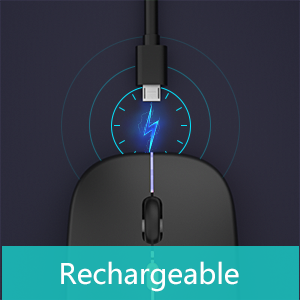


Rechargeable Function
It can be easily charged using the included USB cable without replacing the battery. Support charging while using, more energy saving, and friendly.
3-Level DPI Adjustable
The slim wireless mouse has 3-level DPI adjustable mode to meet your different demands, experience smooth tracking on most surfaces.
Mute Mouse – Noiseless Click
Silent button reduces 90% noises, which makes it an ideal wireless mouse for office, conference room, cafe, library, bedroom, help you concentrate on your work, study without disturbing others besides you.



Strong Durability
5 million keystrokes test.
High precision, accurate laser tracking, fast responsiveness.
Meet Your Multiple Needs
Support for Type-c port device. Whether your device is equipped with a USB port or Type-C port, you can use it.
The USB receiver was stored in the bottom of the mouse.
Symmetry Design
Slim ergonomic design and smooth surface for an incredible user experience. Symmetrical design allows it to fit both hands, you can choose it as you like, easy to master.
Products Specification
Size 112*58*25MM Weight 67.2g Work distance 10M DPI 800/ 1200/ 1600DPI Key number 4 What You Get 1* Wireless Mouse; 1* USB Charging Cable; 1* Nano Receiver; 1* USB-C to USB Receiver; 1* User Manual







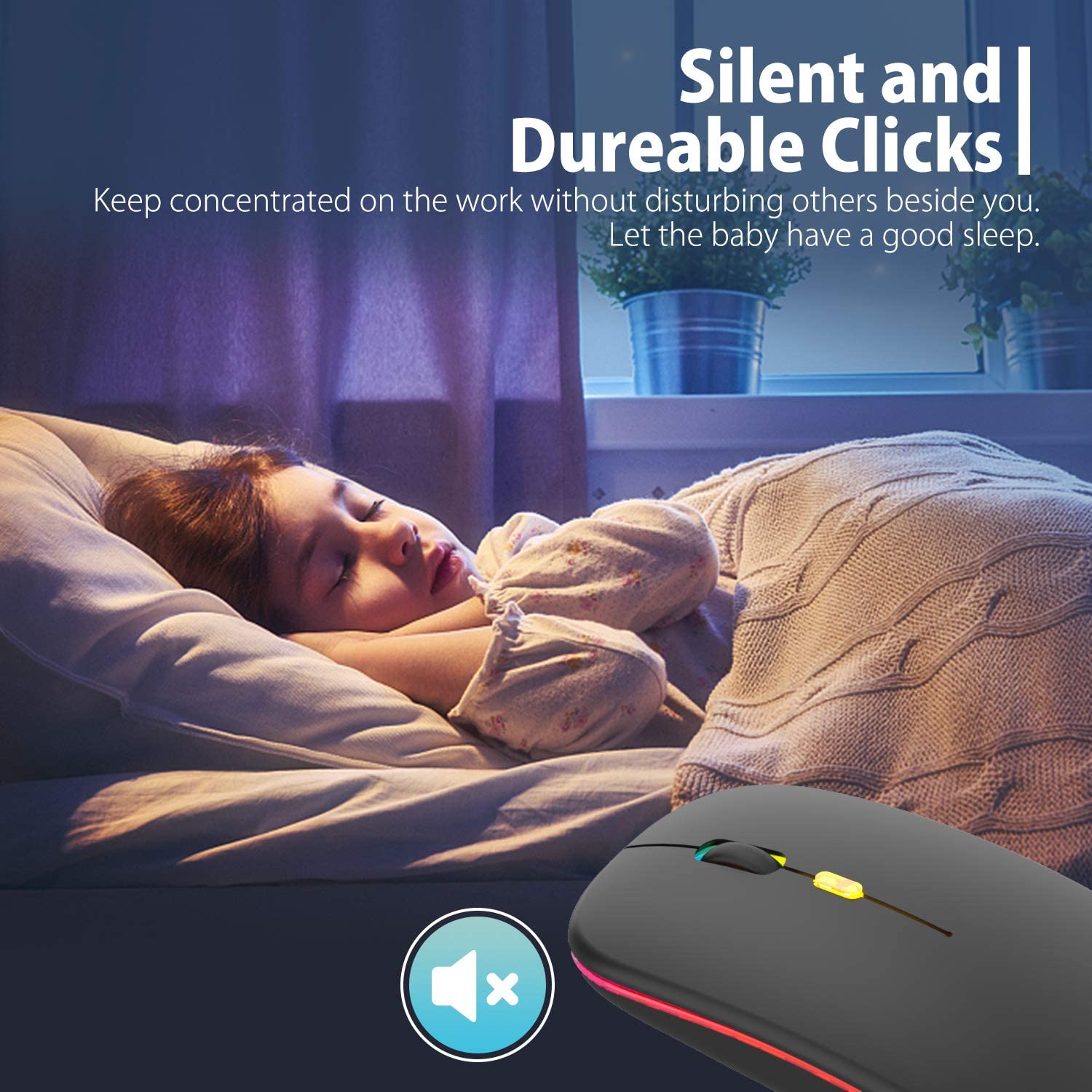


Mr & Mrs Brutus –
This is exactly what I needed. My favorite features are the quite clicks and the led lights.
P’lope –
Just plugged it in and it worked perfectly. I wanted a small, low profile mouse to use when I travel, so far this one seems great. The Chromebook I travel with only has usb-C ports, and I did think that that this mouse came with a usb-c receiver, but it doesn’t. It comes with usb receiver and an adapter which works fine but together they are over an inch long which is a little awkward. It means I have to be very careful not to bump it and beak it. If the receiver were smaller this would be ideal. Overall, great value.
Crystal McFarland –
I bought this mouse to go with my work laptop when I have to travel to sites. I HATE using the pad that is built into the laptop. This is cute and little. I am thinking about using it for my personal laptop when gaming or doing school work.
JerryL87 –
A very reasonably priced cordless, rechargeable mouse with 3-button control with scroll wheel, which is my preference rather than the MacBookAir track pad or the Mac Mouse for the desktop Mac.
JessieF. –
Simple to use. Long battery life. recharges by plugging into your computer. This is the first mouse i’ve enjoyed using that wasn’t wired. This works much better than the old battery opperated ones, and has a much longer battery life.
Katherine Thomas-Brown –
I bought this mouse to match the keyboard I bought for my daughter to use with her laptop. She does online school and likes having a mouse as well as a keyboard. She likes that they match and both light up. I didn’t know how it would be for gaming.
Marcus –
I purchased this mouse back in June of this year. It is now October. The battery life is soo powerful. The color changing is the best experience I could have ha with a mouse. I can’t believe how happy I am with this purchase.
JTown –
Got two of these with colors that matched out tablets. Easy to transport and just right feel in my hand. So far they work perfectly and at what I would consider a great price.
Ferris S. Whitfield –
I admit I was going to return this item because I did not understand the little USB attachment was on the bottom of the device. I had charged it, but was using the little black USB insert in my laptop which did not work. Once I inserted the white short USB from underneath the pointer, my computer accepted it and it works great! I am still learning how to use these devices at age 74. It is gorgeous and works!
Xephz82 –
This is a great mouse to have if you are trying to have a mouse that can be used on a type c only device while keeping the option of normal USB open. What I most enjoy about this is the RGB lights. I love having it light up and it’s cool thing to have in my office. If you want to use the type c port. It will need to be attached via adapter. The adapter will stick out unfortunately so be careful as you can damage the adapter. It does have a slot so you can install the dongle (not the adapter) to the mouse itself. The default plug is just a normal USB port. The mouse feels pretty nice. It does feels pretty smooth and the black unfortunately does leave a bit of finger oils if you happen to have oily finger tips. There is no real lag or drifting with this mouse. It does have a built in battery which is super nice. You are able to just recharge the mouse by plugging it directly into your laptop via micro USB. The cable is a bit short unfortunately. I was able to use it for quite some time before the battery died. It does have a sleep mode from what I can tell to save battery life when you are not using it but it does have an ON and OFF button if you need it. The mouse moves pretty well across most surfaces and clicking is pretty responsive. I would say light gaming will work with this mouse if you really needed to. I would say the distance is pretty decent. I was able to go across the room and the mouse still connected pretty well. The black is a nice color but I am afraid with over long period uses the black will start to fade. The LED light works pretty well with the color. You can adjust the color via the center button. The bottom has pads but they are not the soft silicone like pads. It feels like a hard material. This is a plug in play and works great with mac and PC. I was able to use this on my macbook with ease although you may not be able to use certain features with this mouse. It does not look like it has a way of adjusting the DPI but it has a pretty good default DPI already so I do not see the need for adjusting. There is however no back or forward button on this mouse. Overall I think this is a good cheap mouse to have if you are looking for something that works with the new macs but gives you the option of working with older PC. It is a simple plug and play but the down side is that the mouse is a bit cheap feeling and the dongle is going to be much larger than many others as they give you both options.